Inspired by the flurry of I built x apps this year posts over the holidays, I decided I would make 1 app in 1 weekend. I took an idea and ran with it. Pushing myself to get it done in 2 days forced me to keep it focused and cut out unnecessay things.
I’d like you introduce you to the result of my weekend hackathon, Hue.
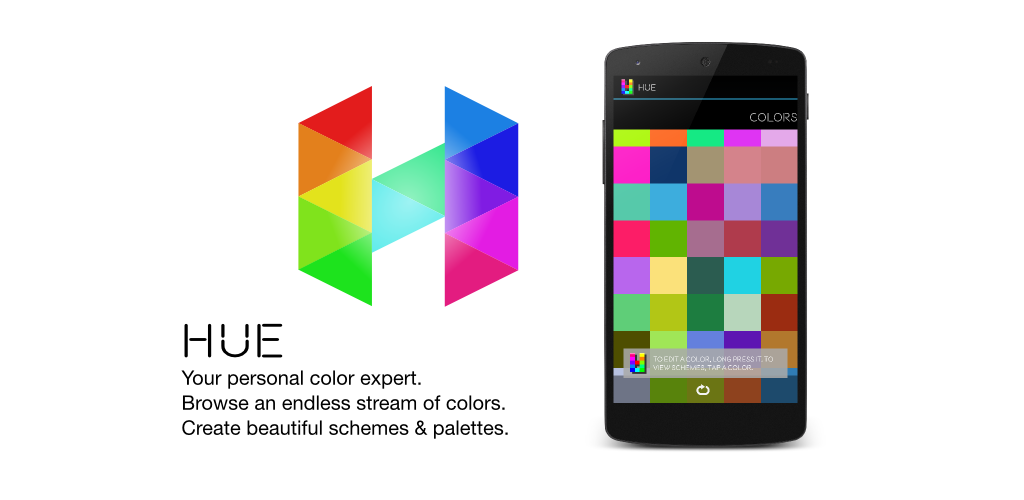
 Hue is an Android app based on a simple premise: it should be easy to browse a large variety of colors and view a large variety of colors that are very likely to go well with a certain color.
Hue is an Android app based on a simple premise: it should be easy to browse a large variety of colors and view a large variety of colors that are very likely to go well with a certain color.
Hue gives you you get an endless stream of colors to choose from. Want more colors? just keep scrolling.

Tapping a color presents you with a another stream of different color schemes created algorithmically based on rules of color theory.
Viewing schemes also lets you tap colors to learn about their HEX code, RGB & HSV values, and even sample tints, shades, and complement colors.
Beauty is in the eye of the beholder. Thus, Hue tries to present you with a wide selection of schemes combining tints, shades, complements, analogous, and neutral colors.
Hue does a great job. Regardless, nobody is perfect. So, there’s a solution for this problem too. Tapping the Share button at the bottom of the schemes view lets you export an HTML page containing all the schemes created for your chosen color. If you’re a designer, developer, or just a tech savvy kind of person, this is great because you can use your browser to further tweak and experiment with colors.
Hue is great for brainstorming color schemes whether you’re painting, redecorating, designing a website, or even planning your wardrobe. It’s available in the Google Play store for only $0.99.